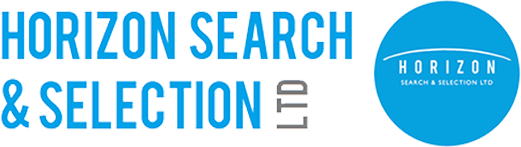How to ace video call interviews whether you’re hiring or job hunting…
Published: 23rd June 2020 | Author: Kate Howes

While some of the working world are returning to their jobs and adjusting back to normality as best they can, many of us are finding ways to get work done digitally, without needing so much face-to-face interaction. Recruitment is no different and we’re already seeing an upshot in requests for video call interviews.
Telephone or video call interviews are a great way to begin the hiring process generally, but particularly now, and perhaps increasingly so as we adapt to a post-pandemic world and workplace.
Some folks will be confident using skype/zoom/google hangouts to converse with others online, however, for many of us, it is still something new. And let’s face it, it can be a bit weird, especially when you’re talking to a prospective employer rather than friends and family.
In the spirit of embracing this slight shift in how interviews are conducted, we’ve written up our top tips of ensuring your video call interview goes smoothly, whether you’re the one being interviewed, or the interviewer.
Check your tech beforehand
Make sure you’re in a location where you have a decent internet signal. Ask a friend, colleague, or your recruiter to run through a quick test call with you a few hours, or the day before if you’re concerned about internet speed or using a new platform you’re unfamiliar with.
You should also feel comfortable with how to end a call properly, mute the audio and turn off the camera mid-call. In case anything does go wrong, you’ll still be able to maintain composure and resume the call. More on that at the end…
Location, location, location
Make sure you pick a suitable space to conduct your online interview. You’ll need a quiet space without too many distractions and decent lighting. If you’re stuck indoors with family or housemates, make sure they know not to bother you during the call.
Check your camera to see how you look on screen in this setting. Do you need to move the laundry basket, is the light OK? Make sure you’re happy with your setting for the call. Some apps, like Zoom, give you the option of blurring your background surroundings which you might find useful.
Prepare as you would normally…
An online video call interview doesn’t necessarily mean it’ll be that much different in length and conversation than a normal face to face interview.
Prepare yourself some relevant questions, do your research, think about the kind of questions your interviewer, or candidate, might ask you. Don’t wrap yourself in knots trying to memorise every little detail. Writing the odd note to jog your memory can be useful, though.
Turn off or put your phone in another room, close any unnecessary tabs and check for anything else that might make a noise in the background.
Make yourself feel good!
So, yes, we know they can only see your top half BUT still, dressing and grooming as you would for a normal interview is advised. If your fire alarm suddenly goes off, you don’t want to expose your pyjama bottoms to your potential new boss, or employee, either. Make yourself feel professional but comfortable and hopefully, you’ll come across that way too.
Also, avoid striped clothing!
Body Language
During the call make sure you are well within the frame and pay attention to your body language. Posture and hand gestures are a good way of making yourself seem confident and at ease during a video call. While listening, make sure to be focused and not distracted by anything else; nodding and smiling as well as making ‘eye contact’ with your camera is a good way to show you are engaging.
Be Ready
At arm’s length, you should have a drink (go for a plain glass/mug so as not to be distracting on screen), a notepad and writing tool (using your device to make notes can be a bad idea due to noise/seeming distracted) and details that might help during the conversation.
If you’re the one doing the hiring, make sure you have a copy of the candidate’s CV next to you or open in another tab (although having it printed can be less stressful if you’re not used to video calls, as you may end up not being able to see your candidate when switching tabs/windows on your device).
If you are being interviewed, then it may be a good idea to have a copy of the job description and/or advert for quick reference.
If disaster strikes…
If your dog starts barking, you get a nosebleed, your partner/housemate/child decided to enter the room then you’ll want to use those trusty ‘mute’ and ‘pause’ features. First, apologise for the disturbance and explain you would appreciate a moment and explain you will need to pause the call temporarily but will be right back.
If you suddenly lose internet or have an urgent issue, make sure you have the email and phone details of the person you’re speaking to so you have another way to contact them and don’t leave them hanging waiting for you to return to the call.
_______________________________________________________________________________
Most people understand video calls are a bit stressful for some, and you are at the mercy of your surroundings. So, try not to get too flustered and focus on the conversation and the person you’re speaking to and things can’t go too wrong.
Always ensure you finish the call appropriately, by thanking the person you are speaking to for their time and discussing timeframes for the next step in the process. Whichever side of the call you’re on, then following up with written correspondence with either feedback or a request for it when possible is important. Candidates can find more information on how to ask for feedback in another of our articles by clicking here.
So, what are you waiting for? New vacancies are beginning to emerge every day, so don’t be put off by hiring or finding yourself a new job!